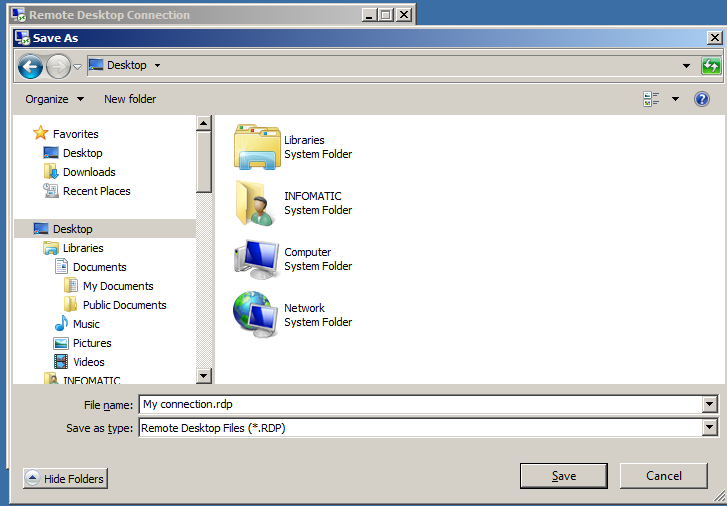Hi,
I'm having trouble connecting to an RDP session using device automation - Open step action.
in the URI i've entered "rdp://<Username>\<Domain>:<Password>@<hostname>" OR "rdp://<Domain>\<Username>:<Password>@<hostname>"
I'm not getting any error or results.
Please help thanks!
I'm having trouble connecting to an RDP session using device automation - Open step action.
in the URI i've entered "rdp://<Username>\<Domain>:<Password>@<hostname>" OR "rdp://<Domain>\<Username>:<Password>@<hostname>"
I'm not getting any error or results.
Please help thanks!