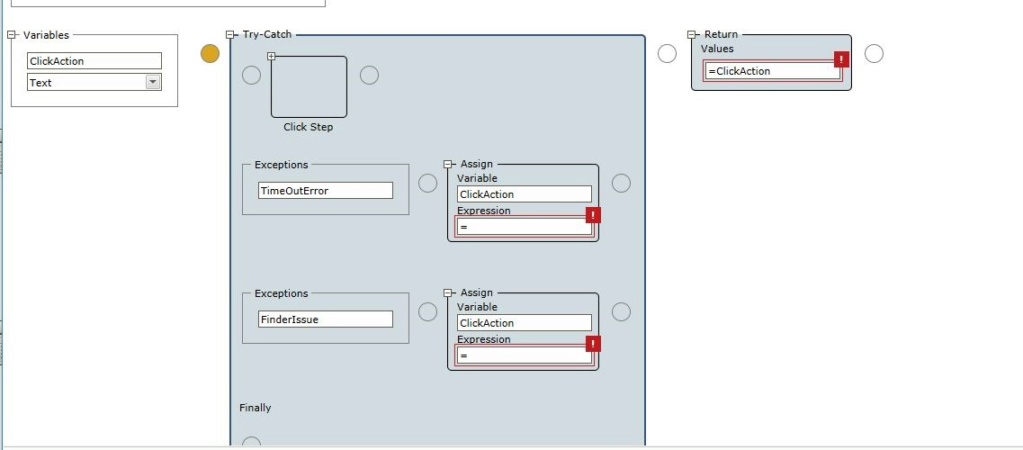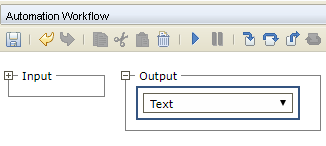I am trying to find the try step option on Device Automation. Please give some ideas on try steps and conditional steps. Thanks
3 posters
Try step in Device Automation

pavel.vraj- Posts : 86
Points : 2834
Join date : 2016-11-04
Location : Prague, Czech Republic
- Post n°2
 Re: Try step in Device Automation
Re: Try step in Device Automation
Hi,
there is very detailed explanation in help (User's guide) with screenshots and predefined Exceptions. You should read it and it will give you very good overview.
BR, Pavel Vraj
there is very detailed explanation in help (User's guide) with screenshots and predefined Exceptions. You should read it and it will give you very good overview.
BR, Pavel Vraj

Suren- Posts : 22
Points : 2270
Join date : 2018-03-28
- Post n°3
 Re: Try step in Device Automation
Re: Try step in Device Automation
Hi Pavel I did check the document and I think I fail to understand the logic. I am trying to use Try step and if the condition I am trying to give is if the finder is not available Assign a specific value to a variable.
The problem is when I try to assign a Device Automation variable it works but am trying to map that variable to Design Studio variable.
I am not able to do so for some reason, simply because of misunderstanding. If you could help me to understand this logic, that will be great.

Please help me.
Thanks..
The problem is when I try to assign a Device Automation variable it works but am trying to map that variable to Design Studio variable.
I am not able to do so for some reason, simply because of misunderstanding. If you could help me to understand this logic, that will be great.
Please help me.
Thanks..

pavel.vraj- Posts : 86
Points : 2834
Join date : 2016-11-04
Location : Prague, Czech Republic
- Post n°5
 Re: Try step in Device Automation
Re: Try step in Device Automation

Suren- Posts : 22
Points : 2270
Join date : 2018-03-28
- Post n°6
 Re: Try step in Device Automation
Re: Try step in Device Automation
Thanks Pavel _/|\_

leedle- Posts : 18
Points : 2133
Join date : 2018-07-31
- Post n°7
 Re: Try step in Device Automation
Re: Try step in Device Automation
For your situation, I would use a guarded choice step. Look for the location using a finder, and if it times out after X seconds, then assign the value.

Suren- Posts : 22
Points : 2270
Join date : 2018-03-28
- Post n°8
 Re: Try step in Device Automation
Re: Try step in Device Automation
Thanks again, I was able to fix this as well.
_/|\_
_/|\_
|
|
|