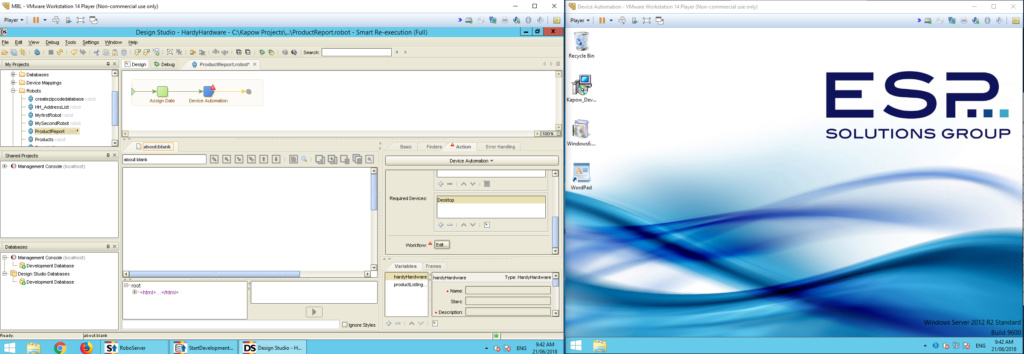Hi,
I am Unable to connect my Automation Devices. I have two Virtual Machines and they have been connected. Unfortunately, when I create the robot it is not detecting the other machine. Even I can see a red exclamation mark on the Workflow which says " No Device Automation Workflow Defined". Once I click the edit of Workflow it opens up the new page, but I cannot see the desktop.

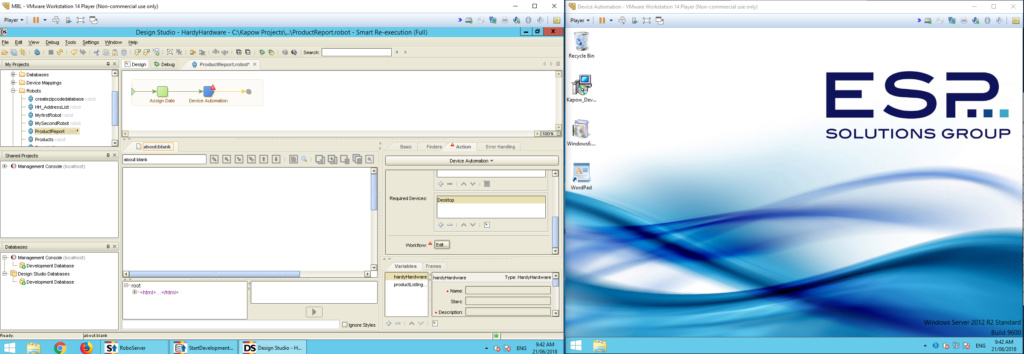
I am Unable to connect my Automation Devices. I have two Virtual Machines and they have been connected. Unfortunately, when I create the robot it is not detecting the other machine. Even I can see a red exclamation mark on the Workflow which says " No Device Automation Workflow Defined". Once I click the edit of Workflow it opens up the new page, but I cannot see the desktop.