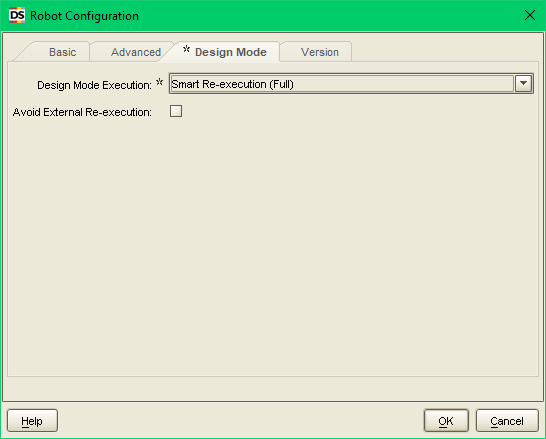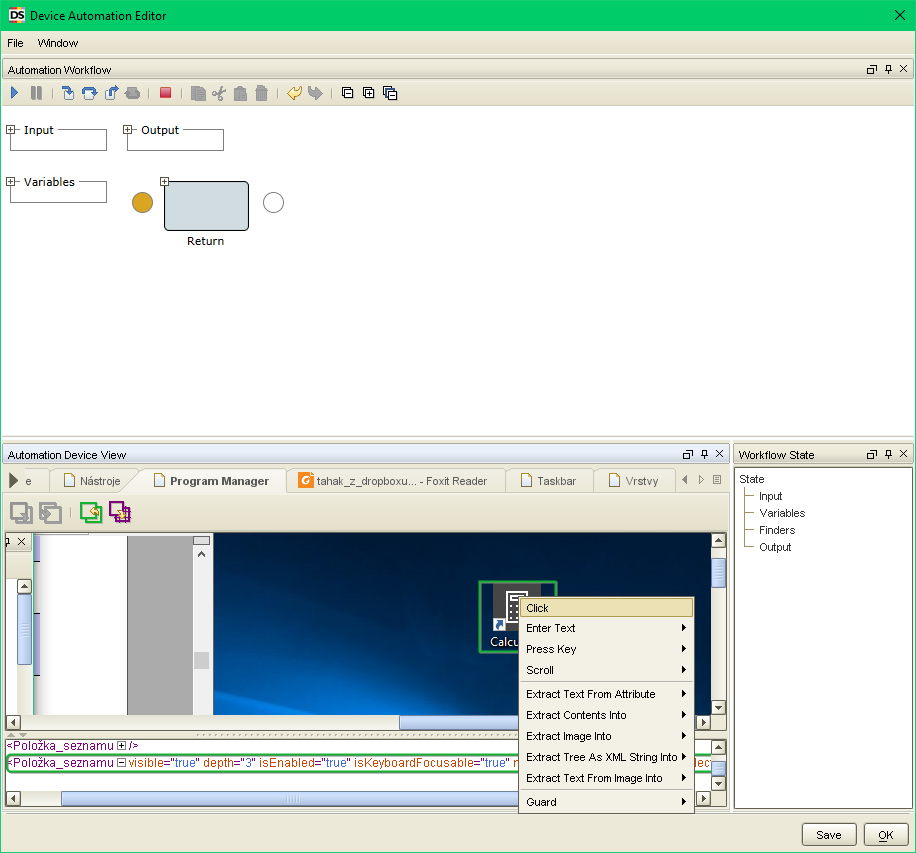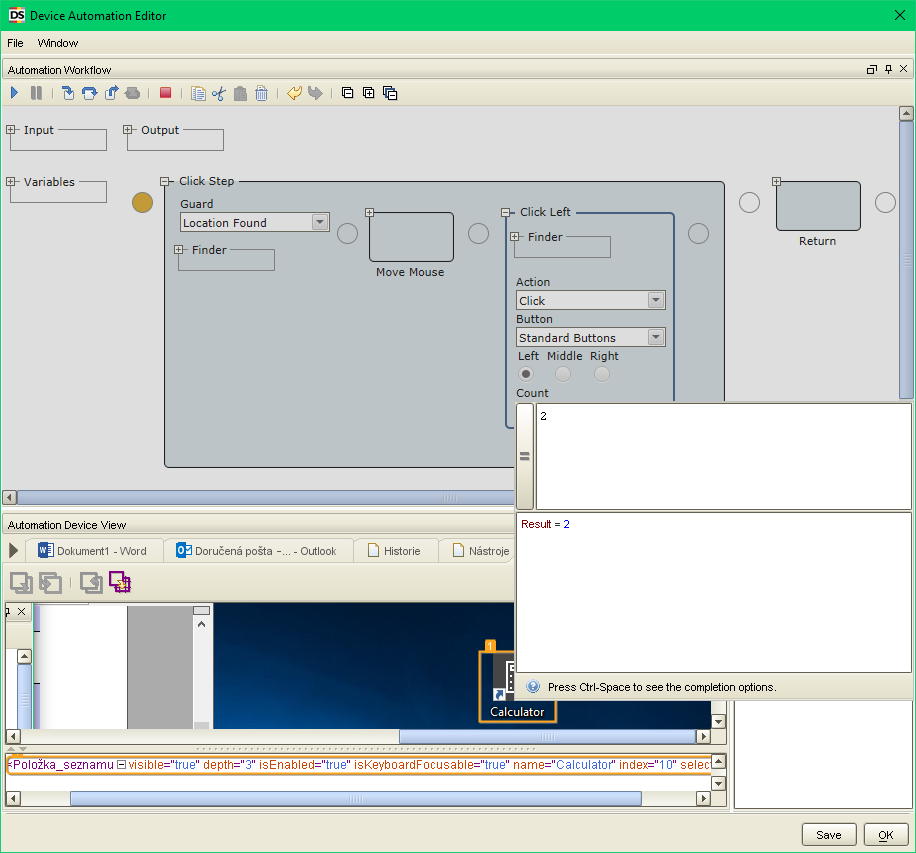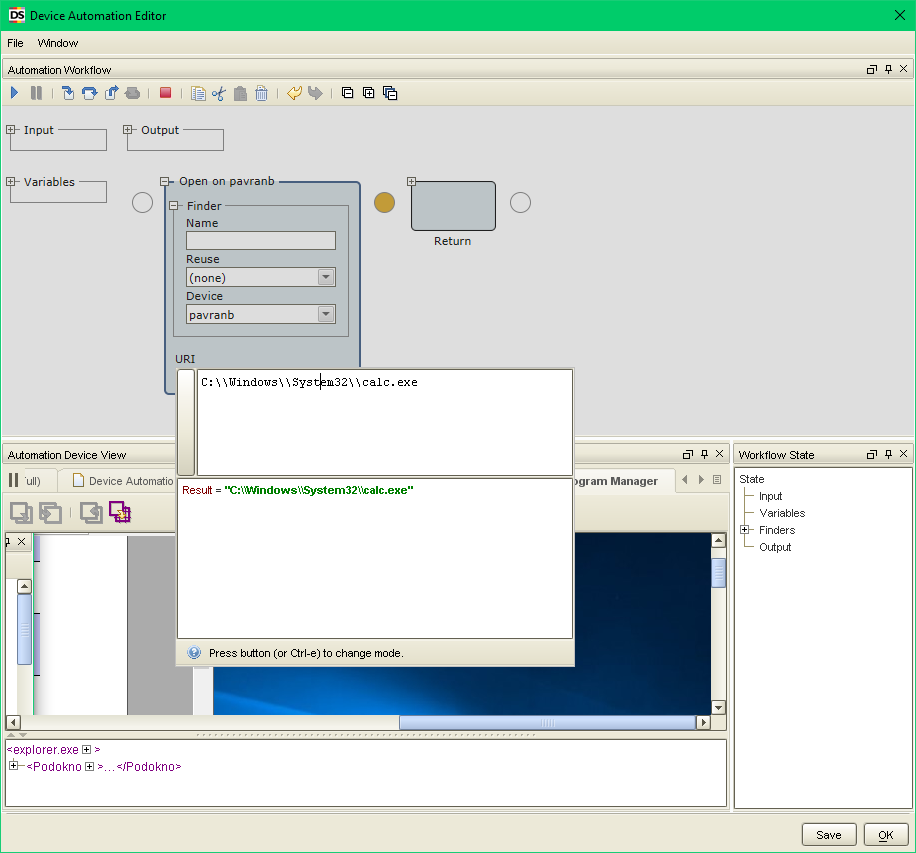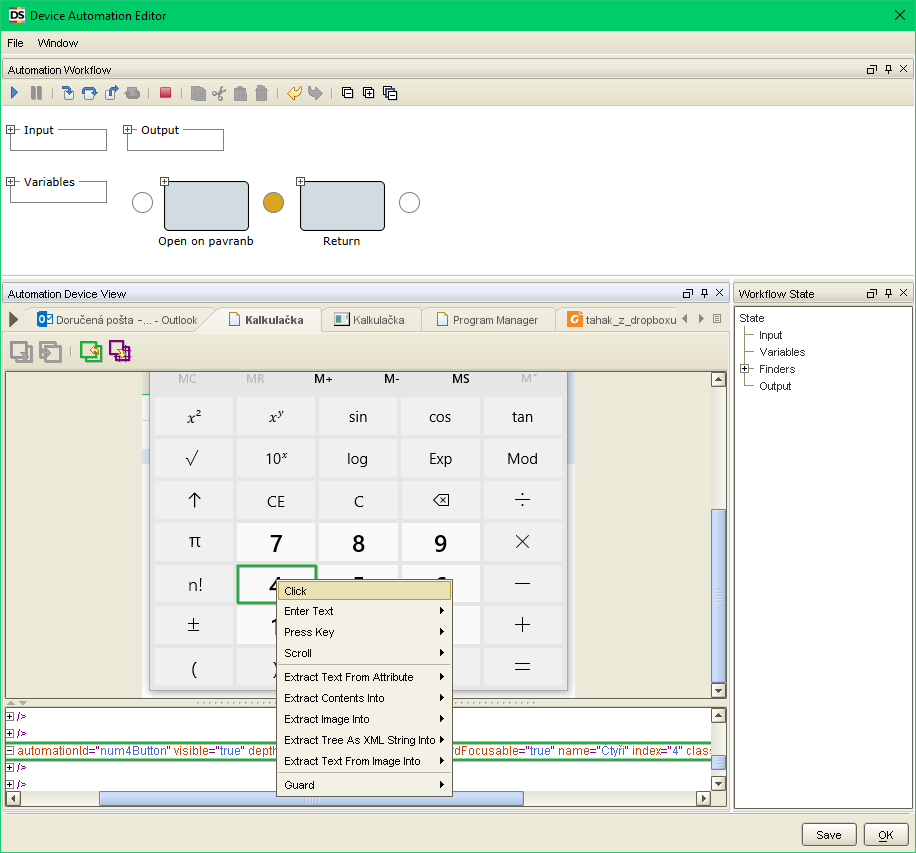Hi,
I am trying to open an Adobe application to understand how to use device automation for opening any application and performing click action and other such keystrokes. Can someone help me on that or share an example of any device automation program but providing details on choosing the right variables.

Thanks,
Sandhiyan
I am trying to open an Adobe application to understand how to use device automation for opening any application and performing click action and other such keystrokes. Can someone help me on that or share an example of any device automation program but providing details on choosing the right variables.
Thanks,
Sandhiyan