Hi,
Would like to know how does the Loop in the Design Automation (DA) works.
Have look into Kofax Kapow User's Guide but is still unclear how it operates.
Hope you could explain further with below scenario:
Below is the location of the folders:
1. A:\Customer\Template
(Fix template that will be reuse every month)
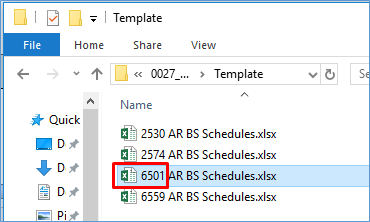
2. A:\Customer\Save
(Extracted from SAP)
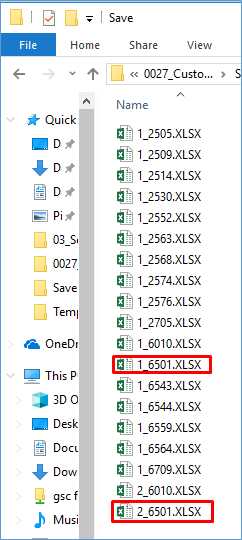
The idea of the steps
Based on Design studio, we are able to use “Test Variable” to test whether “Save” file name equal to “Template”; “Error Handling” go to “Next Iteration”.
How can I do it in DA?
Would like to know how does the Loop in the Design Automation (DA) works.
Have look into Kofax Kapow User's Guide but is still unclear how it operates.
Hope you could explain further with below scenario:
Below is the location of the folders:
1. A:\Customer\Template
(Fix template that will be reuse every month)
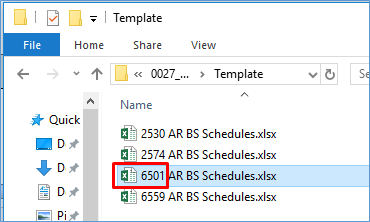
2. A:\Customer\Save
(Extracted from SAP)
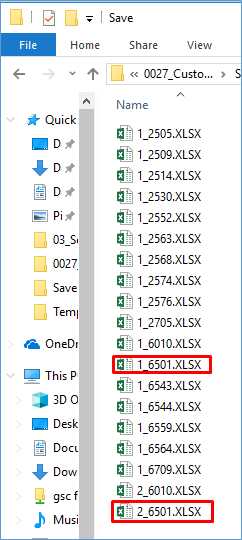
The idea of the steps
| Step | Example | Condition | |
| 1 | Loop file in “Template” folder | 6501 AR BS Schedule.xlsx | Extract only first 4 character “6501” |
| 2 | Loop file in “Save” folder until get the same name “Template” file | 1_6501.xlsx | Extract 4 character “6501” |
| 3 | If both have same integer, then open file in “Save” then copy and paste into “Template” If is not the same, go next iteration. | 6501 = 6501 |
How can I do it in DA?


