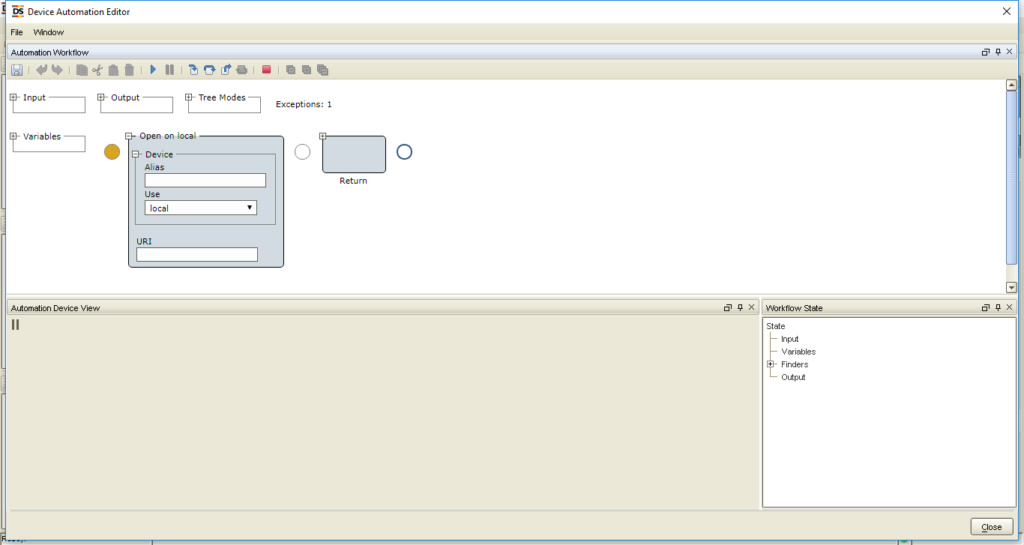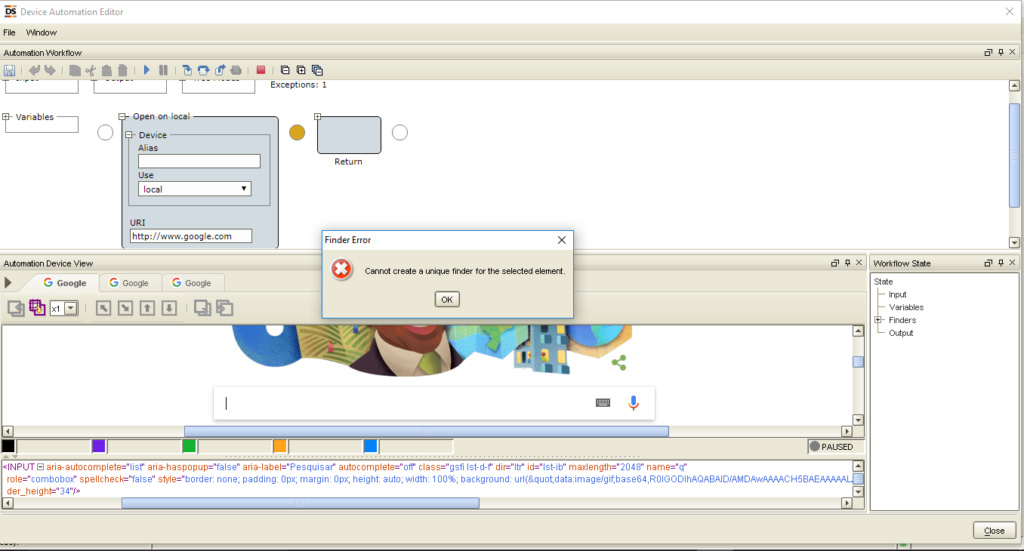Hi, I am trying to use Kapow with a website, that uses a lot of JavaScript. The page does not render. I saw a similar topic where it was said that it is possible to call the browser Chromium using a DAS step without the need to add device, but I could not perform the procedure. How is exactly the procedure? Or there another alternative?
The version of my Kapow is 10.3.0.7.
Thanks all!
The version of my Kapow is 10.3.0.7.
Thanks all!