I am trying to connect to a DAS on a virtual server.
There is a connection between the server and my MC.
When I try to use the Device mapping in Design Studio i get this error:
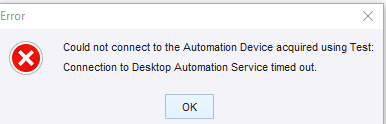
On the server the status of the DAS is now - Running and connected - but in the workflow editor i can't see the servers desktop
The last entries in the log is:
2019-08-09 07:51:58,345 [6] DEBUG DAS - DAS-status: MC_connected
2019-08-09 07:53:15,532 [6] DEBUG DAS - Connection attempted from ::ffff:10.10.219.12:60676
2019-08-09 07:53:15,532 [6] DEBUG DAS - DAS-status: in_use
2019-08-09 07:53:15,532 [6] DEBUG DAS - Connection established.
2019-08-09 07:53:15,548 [7] ERROR DAS - authentication error.
2019-08-09 07:53:15,548 [7] ERROR DAS - undefined
2019-08-09 07:53:15,548 [7] ERROR DAS - undefined
There is a connection between the server and my MC.
When I try to use the Device mapping in Design Studio i get this error:
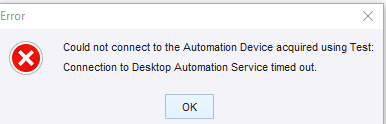
On the server the status of the DAS is now - Running and connected - but in the workflow editor i can't see the servers desktop
The last entries in the log is:
2019-08-09 07:51:58,345 [6] DEBUG DAS - DAS-status: MC_connected
2019-08-09 07:53:15,532 [6] DEBUG DAS - Connection attempted from ::ffff:10.10.219.12:60676
2019-08-09 07:53:15,532 [6] DEBUG DAS - DAS-status: in_use
2019-08-09 07:53:15,532 [6] DEBUG DAS - Connection established.
2019-08-09 07:53:15,548 [7] ERROR DAS - authentication error.
2019-08-09 07:53:15,548 [7] ERROR DAS - undefined
2019-08-09 07:53:15,548 [7] ERROR DAS - undefined



