When we open walmart website , enter the product and search . If we click on the product and then click on compare sellers button then images are not loaded . Can anyone help me
+2
jking
kalpana_rpa
6 posters
Website not loaded completely
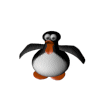
jking- Posts : 103
Points : 3852
Join date : 2014-03-01
Location : USA
- Post n°2
 Re: Website not loaded completely
Re: Website not loaded completely
Which version of Retail Link are you loading?

pvdboom- Posts : 6
Points : 1796
Join date : 2019-06-06
- Post n°3
 Re: Website not loaded completely
Re: Website not loaded completely
you may have a TLS issue in the step of loading the page. In version 10.5 if you right-click > configure the specific step to compare resellers, you can press at 'options' the Configure button and make sure 'Use TLS Hello; accept both SSL 3.0 and TLS 1.x (not secure)' is selected at the "SSL/TLS" option in the tab 'All loading'. This helped me load the pictures when processing the step.

batman- Posts : 47
Points : 1923
Join date : 2019-03-19
- Post n°4
 Re: Website not loaded completely
Re: Website not loaded completely
There are also settings at both the action and robot level that specify if images should be displayed when loading pages.
If you need to set this for an individual action/page load, click the options button on the action configuration, select the page loading tab, and choose All from the drop down against 'Images to Load'
You can also set this for all actions in a robot by applying the same settings on the robot settings (File -> Configure Robot)
If you need to set this for an individual action/page load, click the options button on the action configuration, select the page loading tab, and choose All from the drop down against 'Images to Load'
You can also set this for all actions in a robot by applying the same settings on the robot settings (File -> Configure Robot)

balkrushna- Posts : 4
Points : 2753
Join date : 2016-10-18
Age : 34
Location : Pune, Maharastra
- Post n°5
 Re: Website not loaded completely
Re: Website not loaded completely
Please try to different HTTP User agent drop down option it might be work.

divyaaswani- Posts : 3
Points : 1857
Join date : 2019-04-02
- Post n°6
 Re: Website not loaded completely
Re: Website not loaded completely
In Robot config step you can try for image load options under "Page loading tab"
Also you can try for resume browser step, by specifying the wait time.
Javascript on/off option.
In SSL/TLS option choose for secure connection.
Max no of attempts(optional).
try any of these option or check if you can extract through json script by inspecting the page.
Also you can try for resume browser step, by specifying the wait time.
Javascript on/off option.
In SSL/TLS option choose for secure connection.
Max no of attempts(optional).
try any of these option or check if you can extract through json script by inspecting the page.
|
|
|
