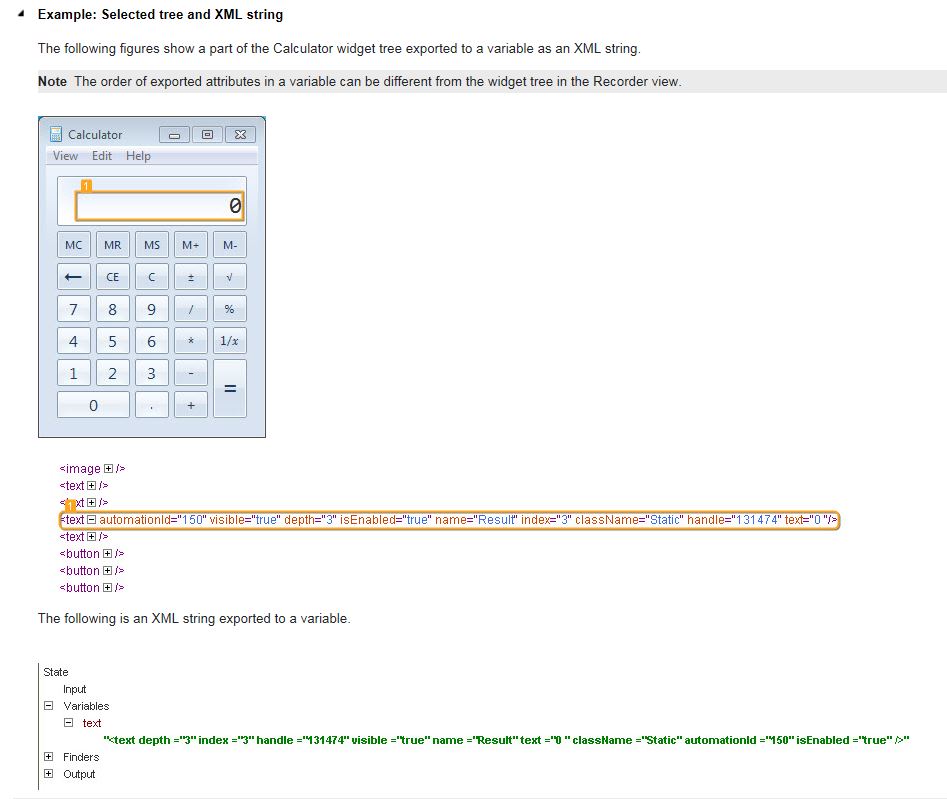by batman Thu Apr 18, 2019 12:15 am
by batman Thu Apr 18, 2019 12:15 am
There's a few ways you could do this.
Personally I would build/harvest a data structure inside the DA step that contains all your web data, return this variable from the DA action and then perform the Excel update in the main workflow design. This saves you jumping backwards and forwards as you perform each update and the good old Native Excel is so easy to work with

For the data structure you could add the web content into a variable and structure it as JSON/XML to make it easy to parse on the other side, but there's probably an even easier way..
DA also allows you to extract portions of the application tree as XML (just right click a given section of the application tree and select Extract Tree as XML). Doing this will probably give you all the content you need without having the build the data structure, although if you have multiple pages of content you'll need to cater for that by appending subsequent bits of the tree to your previous XML
Extract from the documentation below shows how the tree can be extracted for a standard application - note you probably want to ignore derived attributes.
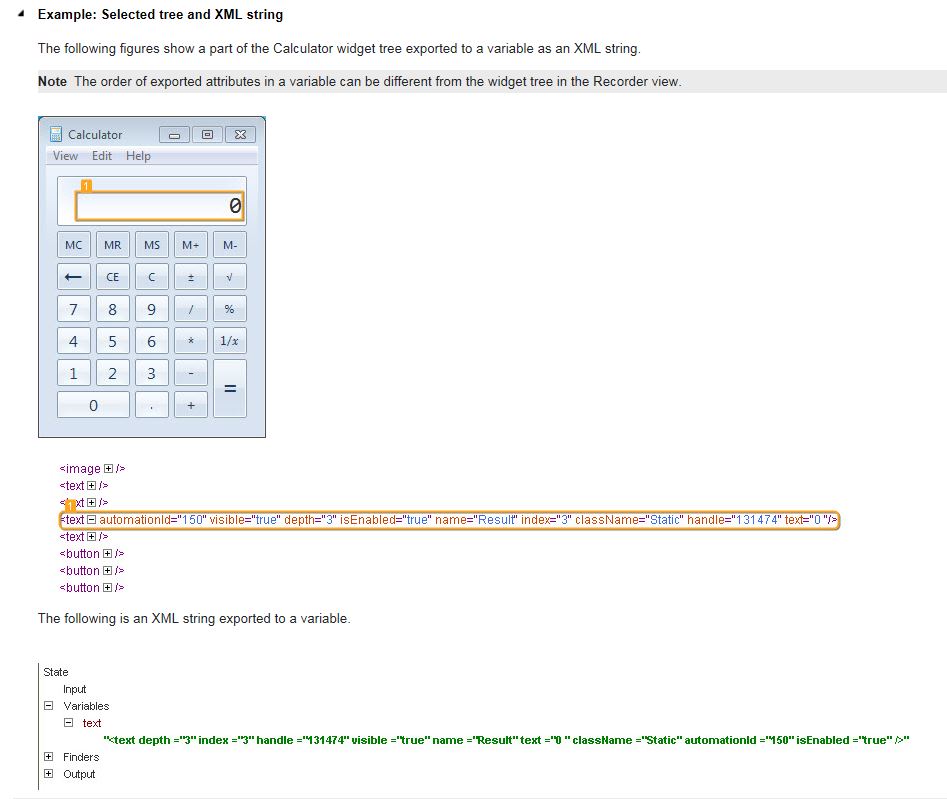
Once you have this XML returned back to your main workflow you can loop through it and perform the Excel updates.
OR
If you're feeling really brave you could perform the whole process inside a single DA step using the native Excel interface inside DA
OR
Launch the Excel application on the desktop and make your updates there inside the DA step, but who would want to launch an application on a desktop when you have 2 native Excel interfaces built in