Is there a way to assign alternate or updated HTTP user agents under the Default Options -> All Loading tab? Thank you, Chris.
3 posters
HTTP user Agents

Shyam Kumar- Ranks
- Posts : 113
Points : 4344
Join date : 2013-07-05
Location : Kerala, India
- Post n°2
 Re: HTTP user Agents
Re: HTTP user Agents
Chris,
Yes, we can assign alternate or updated HTTP user agents under the Default Options. Kapow provide the default HTTP user agent is same to browser emulate. Here we can change the browser using the default options in the list box and choose custom option to give the custom browser.
HTTP user agent option contains 5 different options, we can update this based on value, variable, expression and converters default is Same as “Browser to Emulate” Please see the images below,
Image 1: All Listing of Browser to Emulate Option. Here we can choose default options and custom option.
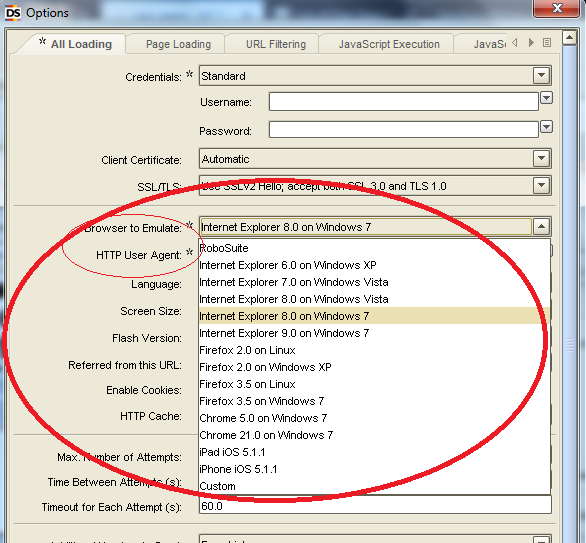
Image 2: Browser to Emulate custom option and enter the custom browser
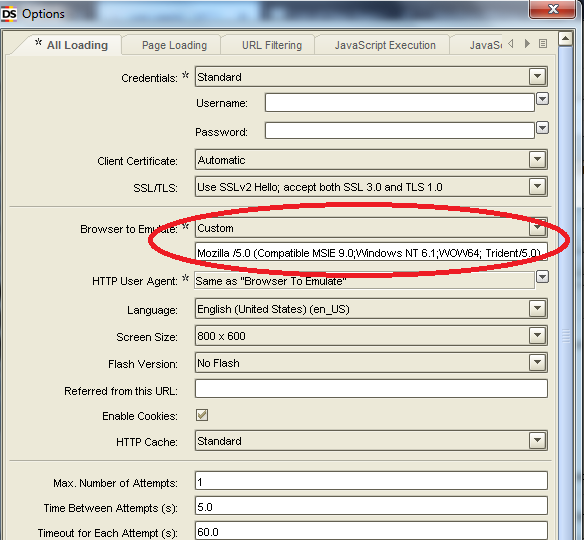
Image 3: HTTP User Agent multiple options, default is Same as "Browser to Emulate"

Image 4: select a listing browser and HTTP User Agent using the value
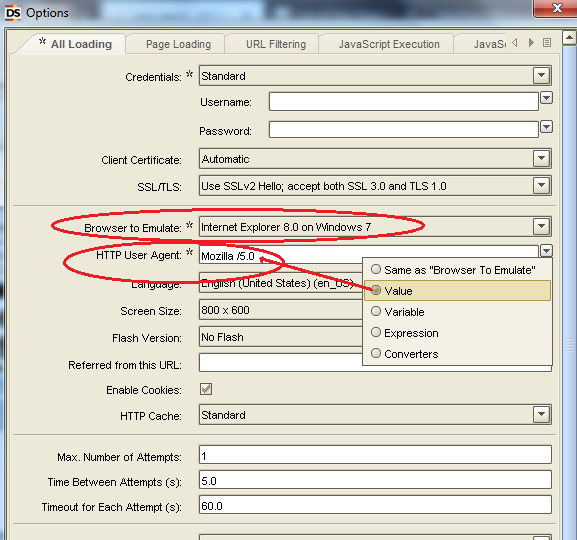
Thank you
Regards,
Shyam
Yes, we can assign alternate or updated HTTP user agents under the Default Options. Kapow provide the default HTTP user agent is same to browser emulate. Here we can change the browser using the default options in the list box and choose custom option to give the custom browser.
HTTP user agent option contains 5 different options, we can update this based on value, variable, expression and converters default is Same as “Browser to Emulate” Please see the images below,
Image 1: All Listing of Browser to Emulate Option. Here we can choose default options and custom option.
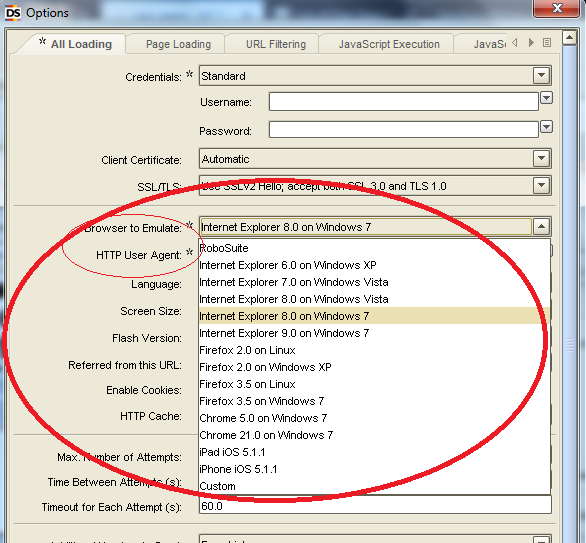
Image 2: Browser to Emulate custom option and enter the custom browser
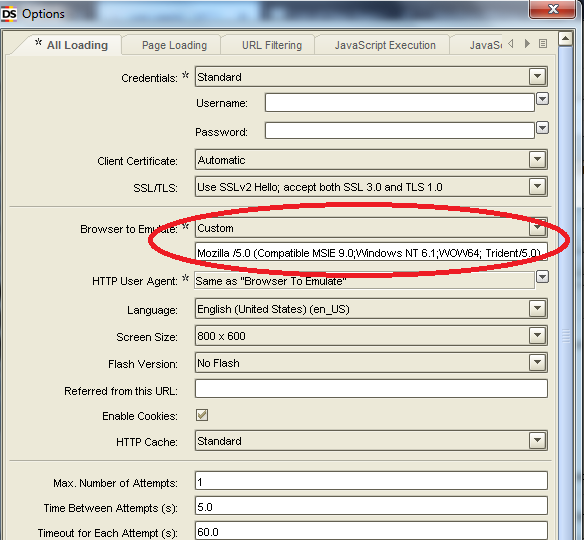
Image 3: HTTP User Agent multiple options, default is Same as "Browser to Emulate"

Image 4: select a listing browser and HTTP User Agent using the value
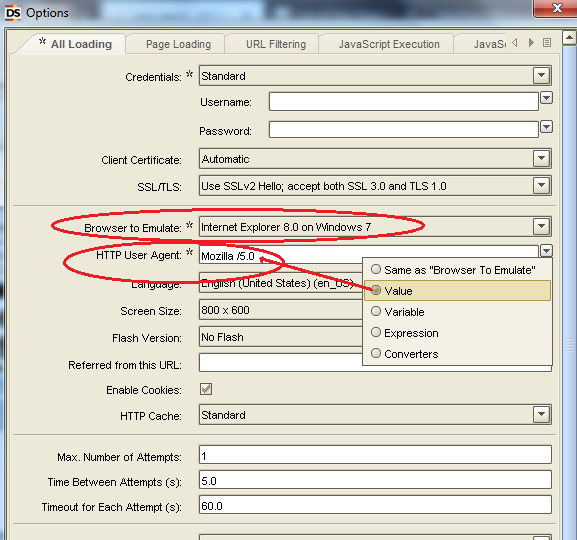
Thank you
Regards,
Shyam

chrisg- Posts : 3
Points : 2466
Join date : 2018-02-21
- Post n°3
 Re: HTTP user Agents
Re: HTTP user Agents
Thank you for the response. The config window I see doesn't have a browser to emulate option. I don't know if this is a Kapow version specific setting. We implemented 10.0.3 and just upgraded to 10.2.0. Neither version is readily displaying the necessary option. Might there some setting or security change needed to make this option appear? Thanks again, Chris.


Shyam Kumar- Ranks
- Posts : 113
Points : 4344
Join date : 2013-07-05
Location : Kerala, India
- Post n°4
 Re: HTTP user Agents
Re: HTTP user Agents
Hi Chris,
This is the Kapow version specific settings update, because the browser to emulate is doing the same function of HTTP user agent.
So you can change the HTTP user agent in HTTP user agent settings itself. In HTTP user agent settings you can see lots of options like value, variable, expression, converters etc., you can choose any option and change the HTTP user agent here
Thank you
Regards,
Shyam
This is the Kapow version specific settings update, because the browser to emulate is doing the same function of HTTP user agent.
So you can change the HTTP user agent in HTTP user agent settings itself. In HTTP user agent settings you can see lots of options like value, variable, expression, converters etc., you can choose any option and change the HTTP user agent here
Thank you
Regards,
Shyam
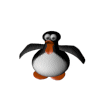
jking- Posts : 103
Points : 4053
Join date : 2014-03-01
Location : USA
- Post n°5
 Re: HTTP user Agents
Re: HTTP user Agents
Kapow made significant changes in handling javascrpit in 10.x. The "Browser to Emulate" is available in the "Classic browser" versions of robots. Previously, appearing as an older browser could potentially provide a simpler page. However, appearing as an older browser will normally cause the remote web server to serve up JavaScript etc. that is compatible with Kofax Kapow's built-in browser.
