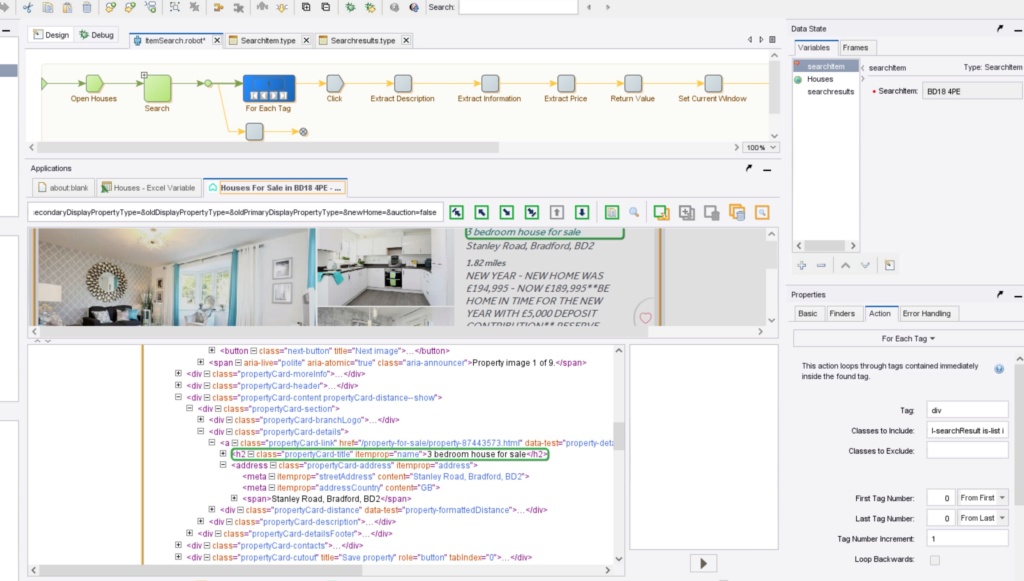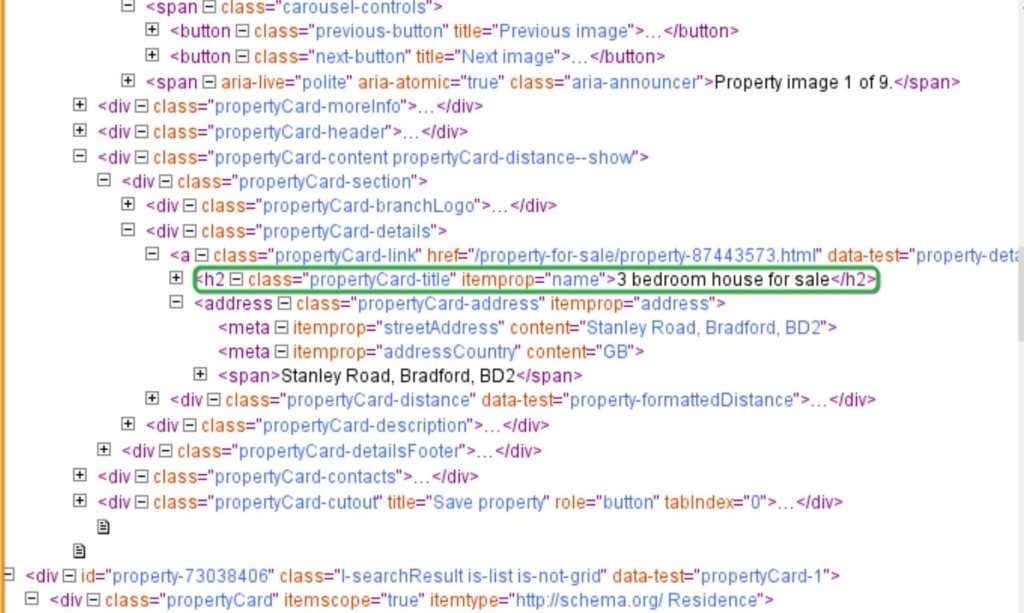Hi,
I am trying to move on from the simple 'handy hardware' tutorial. I can get through that fine but when I try to create a new robot for a website, I can't seem to loop through the results.
When I used 'for each URL' it didn't skip through so I decided to try 'for each tag'.
I am using rightmove as an example and when I use any of the tags, the most I can get it to do is to produce a spreadsheet with 25 of the exact same results.
Can anyone help or advise please?
I have tried using the following tags : h2, div and a from the below.
I just really want to know what i'm doing wrong or not doing
Thanks in advance
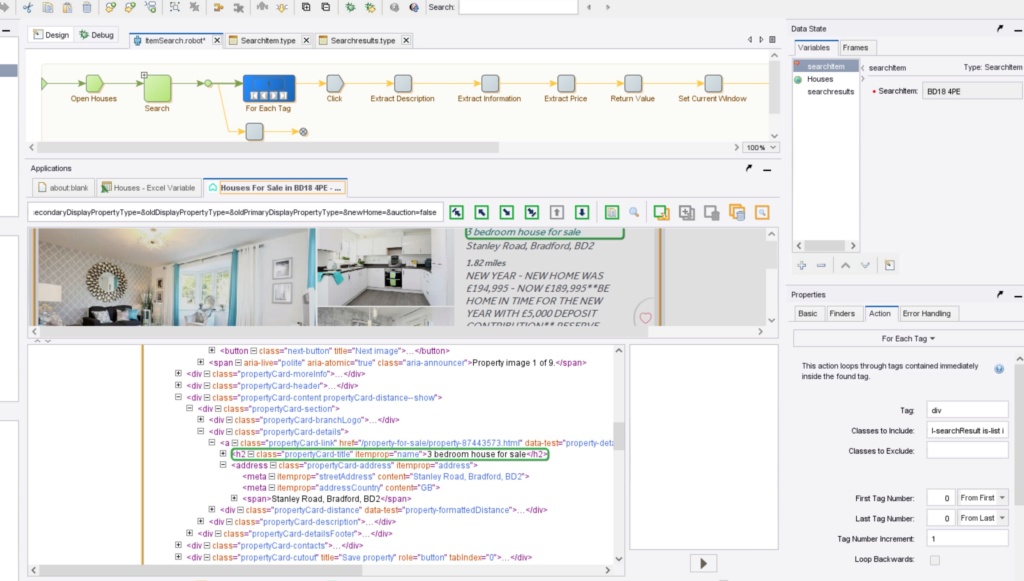
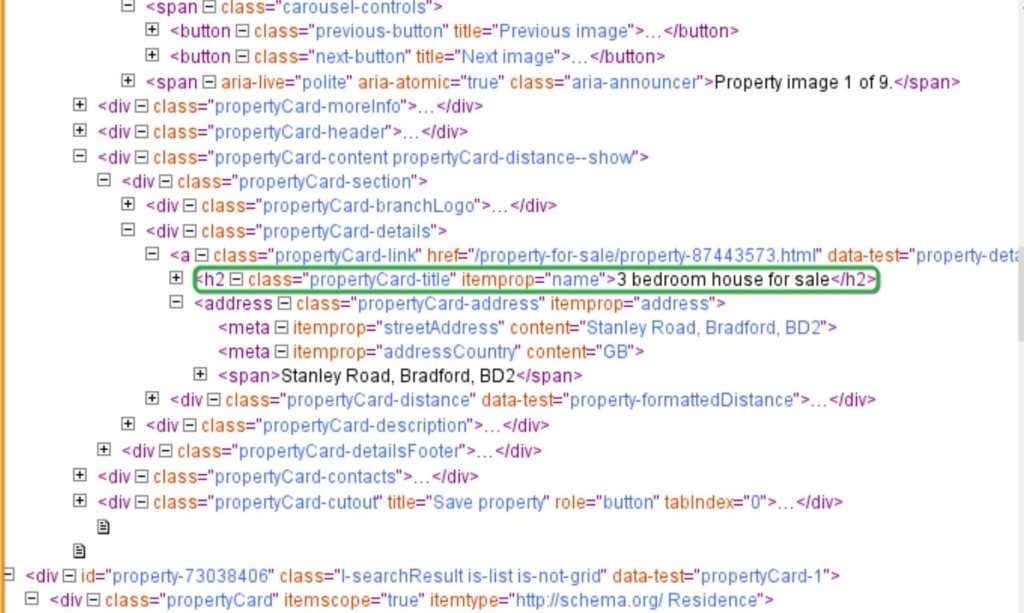
I am trying to move on from the simple 'handy hardware' tutorial. I can get through that fine but when I try to create a new robot for a website, I can't seem to loop through the results.
When I used 'for each URL' it didn't skip through so I decided to try 'for each tag'.
I am using rightmove as an example and when I use any of the tags, the most I can get it to do is to produce a spreadsheet with 25 of the exact same results.
Can anyone help or advise please?
I have tried using the following tags : h2, div and a from the below.
I just really want to know what i'm doing wrong or not doing
Thanks in advance