How to copy a range of cells from one excel file and paste this range into another excel file?
2 posters
Excel. Range of cells.
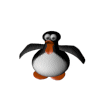
jking- Posts : 103
Points : 4053
Join date : 2014-03-01
Location : USA
- Post n°2
 Re: Excel. Range of cells.
Re: Excel. Range of cells.
You need to extract data from your source spreadsheet, store the data, then populate your target spreadsheet with the stored data.
My approach for this task:
1. I build a type, adding a variable to the type for each data point to extract from the source spreadsheet.
2. Select Tools → Create Database Table to add the Type as a Table in Management Counsel.
3. Open Source Spreadsheet, and loop each row, extracting data needed into the Type. You will need to Insert a Store in Database Step after you have extracted all data required from each row.
4. When you have extracted and stored all the data from the source spreadsheet, add a new branch.
5. Insert a Query Database Step to Select the data from your Table in Management Console and map query result variables to your Type.
6. Populate your target spreadsheet with the queried data.
hth
My approach for this task:
1. I build a type, adding a variable to the type for each data point to extract from the source spreadsheet.
2. Select Tools → Create Database Table to add the Type as a Table in Management Counsel.
3. Open Source Spreadsheet, and loop each row, extracting data needed into the Type. You will need to Insert a Store in Database Step after you have extracted all data required from each row.
4. When you have extracted and stored all the data from the source spreadsheet, add a new branch.
5. Insert a Query Database Step to Select the data from your Table in Management Console and map query result variables to your Type.
6. Populate your target spreadsheet with the queried data.
hth

Bobi- Posts : 29
Points : 2300
Join date : 2018-10-01
- Post n°3
 Re: Excel. Range of cells.
Re: Excel. Range of cells.
merci!jking wrote:You need to extract data from your source spreadsheet, store the data, then populate your target spreadsheet with the stored data.
My approach for this task:
1. I build a type, adding a variable to the type for each data point to extract from the source spreadsheet.
2. Select Tools → Create Database Table to add the Type as a Table in Management Counsel.
3. Open Source Spreadsheet, and loop each row, extracting data needed into the Type. You will need to Insert a Store in Database Step after you have extracted all data required from each row.
4. When you have extracted and stored all the data from the source spreadsheet, add a new branch.
5. Insert a Query Database Step to Select the data from your Table in Management Console and map query result variables to your Type.
6. Populate your target spreadsheet with the queried data.
hth
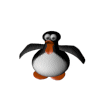
jking- Posts : 103
Points : 4053
Join date : 2014-03-01
Location : USA
- Post n°4
 Re: Excel. Range of cells.
Re: Excel. Range of cells.
De rien
