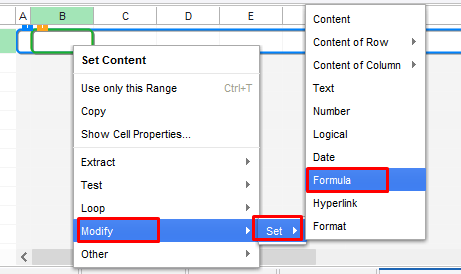Hi all,
Hope you all are doing great. This is my first post. Thank you all for creating and contributing to this forum. Really helpful.
I am trying to automate a process which includes multiple excel sheets. Normalization of these excel sheets is required which includes various excel features mentioned below:
I am not able to use Excel features when I open an Excel sheet in Kapow. Could any of you help regarding the same? Thanks in advance!! Cheers!
Hope you all are doing great. This is my first post. Thank you all for creating and contributing to this forum. Really helpful.
I am trying to automate a process which includes multiple excel sheets. Normalization of these excel sheets is required which includes various excel features mentioned below:
- Sorting
- Removing Duplicates
- Filtering - Normal and text filters
- VLOOKUP
- Highlighting Rows
I am not able to use Excel features when I open an Excel sheet in Kapow. Could any of you help regarding the same? Thanks in advance!! Cheers!