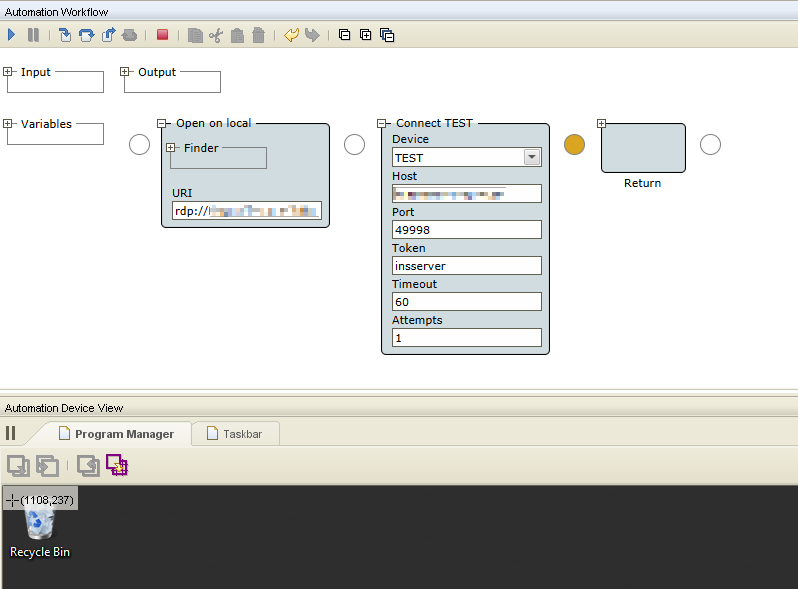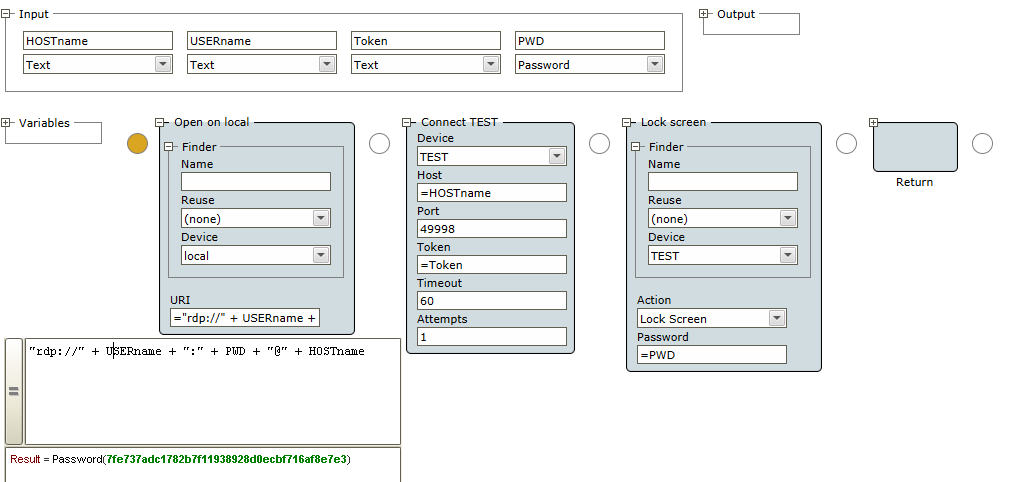I'm trying to get a robot to connect to a series of devices based off a query, but it looks like the only way I can get this to happen is to create a new dynamic mapping for each potential record returned, and then use that mapping in the DA Connect To step? I haven't been able to get this to function correctly yet, so looking for any tips.
Has anyone found a way to make this work in one robot? My other design is to have one robot decide which system it needs to connect to, and call another robot via webservice passing the device info over... but that runs me into CRE caps during critical process times.
Has anyone found a way to make this work in one robot? My other design is to have one robot decide which system it needs to connect to, and call another robot via webservice passing the device info over... but that runs me into CRE caps during critical process times.