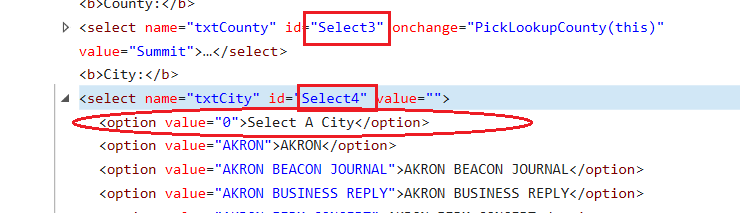I am trying to use ‘Select Option’ action step in Kapow. For some reason the select options for the dropdown are not being displayed in the HTML View. When I try to select the option I want I get an error message saying “Error from the Select Option action. No option with value or test “null” was found in the <select>-tag" .


It seems like Kapow is not recognizing the select options in the HTML View. When I looked at the Developer Tools for that page the options are displayed but in Kapow they are not. Anyone ever had this issue? Any suggestions to resolve this?
F12 Developer Tools:

It seems like Kapow is not recognizing the select options in the HTML View. When I looked at the Developer Tools for that page the options are displayed but in Kapow they are not. Anyone ever had this issue? Any suggestions to resolve this?
F12 Developer Tools: