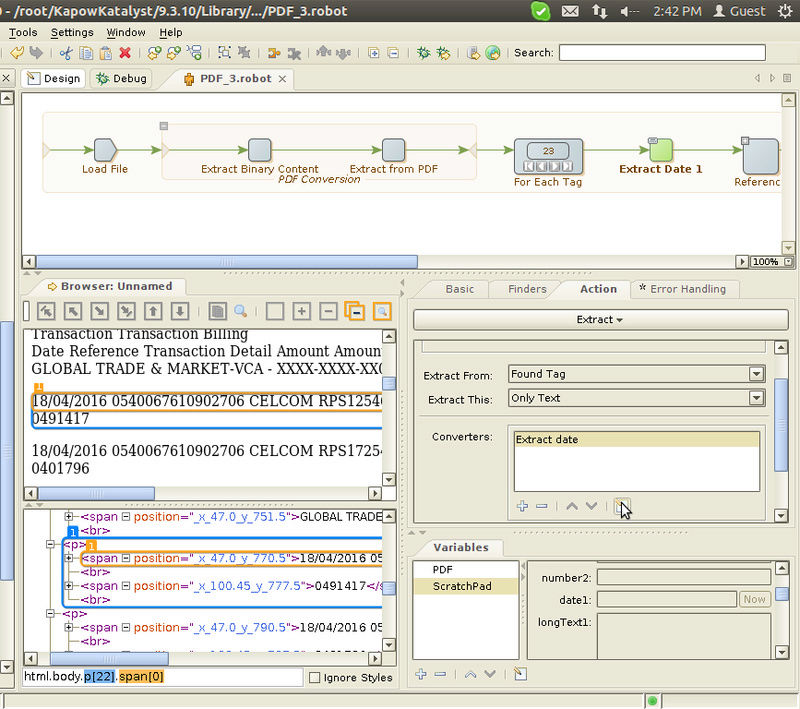Hi,
I am really new to Kapow and was really hoping to get some direction. I could not find any tutorial on this so I am hoping that someone here
who knows can share their help .
I would like to only crawl certain contents inside PDF file. Not everything. Example: The PDF file content may already be in table format and contain
values apart from text. How can I create robots to properly structure the contents and only retrieve values and ommit text?
Because when you are extracting the contents from PDF the values and text are all messed up .
I understand that those contents in PDF cannot be exported in excel format right? is there a workaround for this?
Hope you can guide me or provide your experience in resolving this.
Thanks.
I am really new to Kapow and was really hoping to get some direction. I could not find any tutorial on this so I am hoping that someone here
who knows can share their help .
I would like to only crawl certain contents inside PDF file. Not everything. Example: The PDF file content may already be in table format and contain
values apart from text. How can I create robots to properly structure the contents and only retrieve values and ommit text?
Because when you are extracting the contents from PDF the values and text are all messed up .
I understand that those contents in PDF cannot be exported in excel format right? is there a workaround for this?
Hope you can guide me or provide your experience in resolving this.
Thanks.