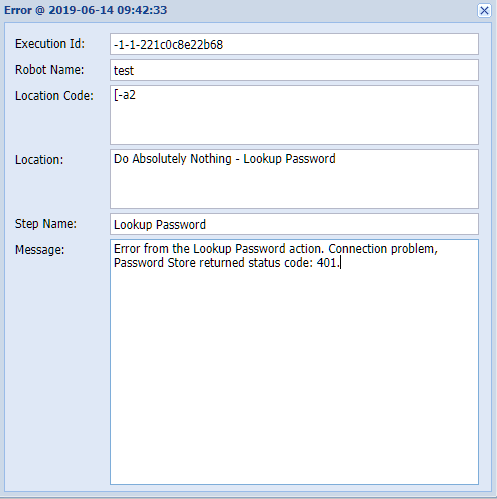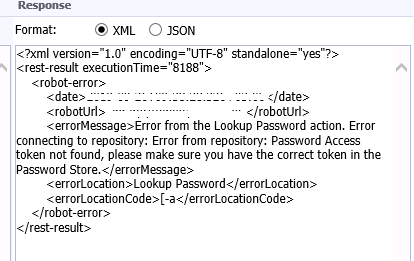concerns RPA 10.5.0.0 95 x64 on Windows Server 2016 Datacenter.
This concerns a new installation of this version and we want to take it into production.
Dear Forum Members,
We get the following error when running Robots in Management Console:
Error from the Lookup Password action. Connection problem, Password Store returned status code: 401.
the Robot goes to a website, logs in with user ID and password defined in the password store and retrieves information.
In Design Studio the Robot debugs just fine, with a valid password access token.
We uploaded the Robot to Management Console, and created a Password Access Token for it in Management Console.
But when running the Robot in MC te error occurs.
Other Robots have the same issue.
It seems like an acces denial situation, but we are not sure how to solve.
Has anybody had similar issues?
Can anybody help out / advise?
Thanks,
Peter
This concerns a new installation of this version and we want to take it into production.
Dear Forum Members,
We get the following error when running Robots in Management Console:
Error from the Lookup Password action. Connection problem, Password Store returned status code: 401.
the Robot goes to a website, logs in with user ID and password defined in the password store and retrieves information.
In Design Studio the Robot debugs just fine, with a valid password access token.
We uploaded the Robot to Management Console, and created a Password Access Token for it in Management Console.
But when running the Robot in MC te error occurs.
Other Robots have the same issue.
It seems like an acces denial situation, but we are not sure how to solve.
Has anybody had similar issues?
Can anybody help out / advise?
Thanks,
Peter