Hi,
Is there a way to copy from one excel to another excel without storing the first excel data into database and then query and paste to another excel?
My robot is running very slow when writing in excel from Database Query.
Below is the further details:
I notice the robot is slow when come to the steps in Picture 1 red box.
The step in red box mainly just query data which I have extract from original source and write into the template.
The 2nd to 4th branch within the red box have a few step of inserting formula. Could this be the reason that my robot running slow?
Picture 1
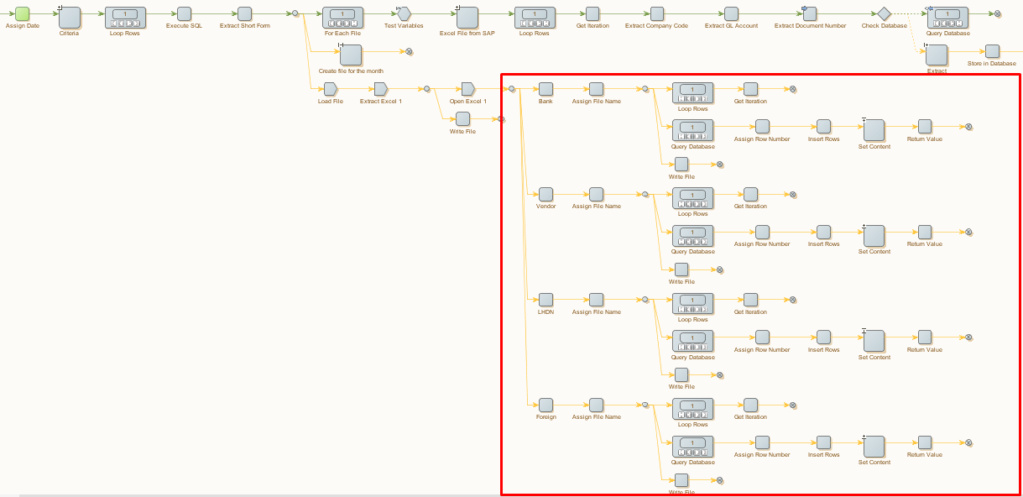
Picture 2 is the file sizes of Original source and Template.
Each Original Source has 30 column and the total number of row of these 3 Original source is around 2900 row.
Picture 2
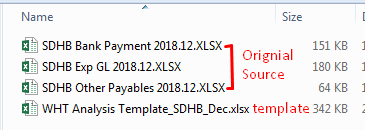
Please assists.
Thank you
Kind Regards,
Kuan
Is there a way to copy from one excel to another excel without storing the first excel data into database and then query and paste to another excel?
My robot is running very slow when writing in excel from Database Query.
Below is the further details:
I notice the robot is slow when come to the steps in Picture 1 red box.
The step in red box mainly just query data which I have extract from original source and write into the template.
The 2nd to 4th branch within the red box have a few step of inserting formula. Could this be the reason that my robot running slow?
Picture 1
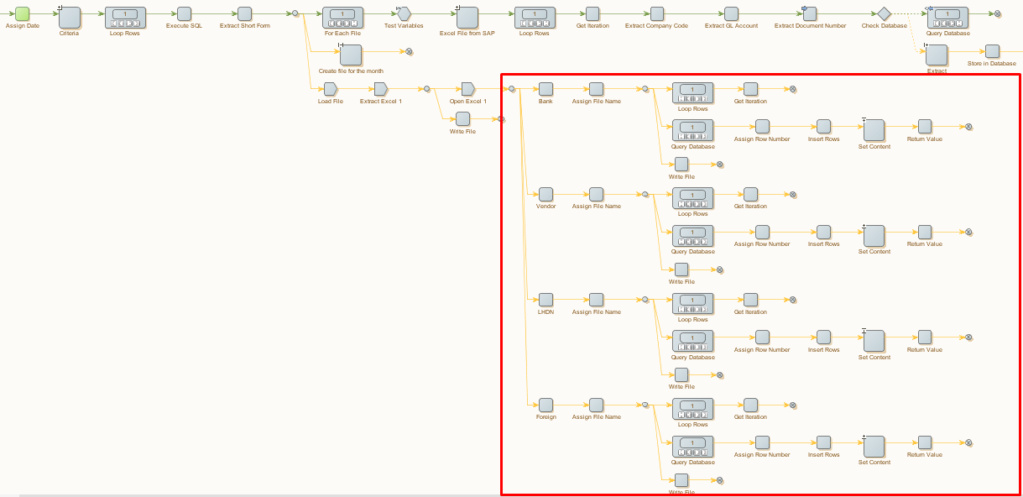
Picture 2 is the file sizes of Original source and Template.
Each Original Source has 30 column and the total number of row of these 3 Original source is around 2900 row.
Picture 2
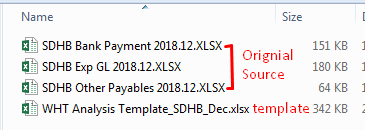
Please assists.
Thank you
Kind Regards,
Kuan


